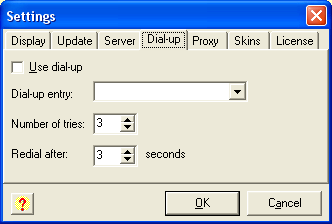
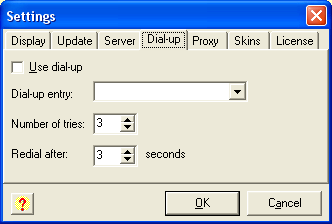
 When the Use dial-up option is disabled you have to establish an Internet connection manually.
When the Use dial-up option is disabled you have to establish an Internet connection manually.
 If the Use dial-up option is enabled you should also specify a dial-up entry. All dial-up entries are displayed in the Dial-up entry dropdown list. Remember that selected dial-up entry has to have stored login/password information. Otherwise Chronograph will not be able to connect to your Internet service provider.
If the Use dial-up option is enabled you should also specify a dial-up entry. All dial-up entries are displayed in the Dial-up entry dropdown list. Remember that selected dial-up entry has to have stored login/password information. Otherwise Chronograph will not be able to connect to your Internet service provider.
 The Number of tries control allows you to specify how many times Chronograph will try to establish a dial-up connection if the line is busy.
The Number of tries control allows you to specify how many times Chronograph will try to establish a dial-up connection if the line is busy.
 The Wait between tries box determines the time interval (in seconds) between connection tries.
The Wait between tries box determines the time interval (in seconds) between connection tries.